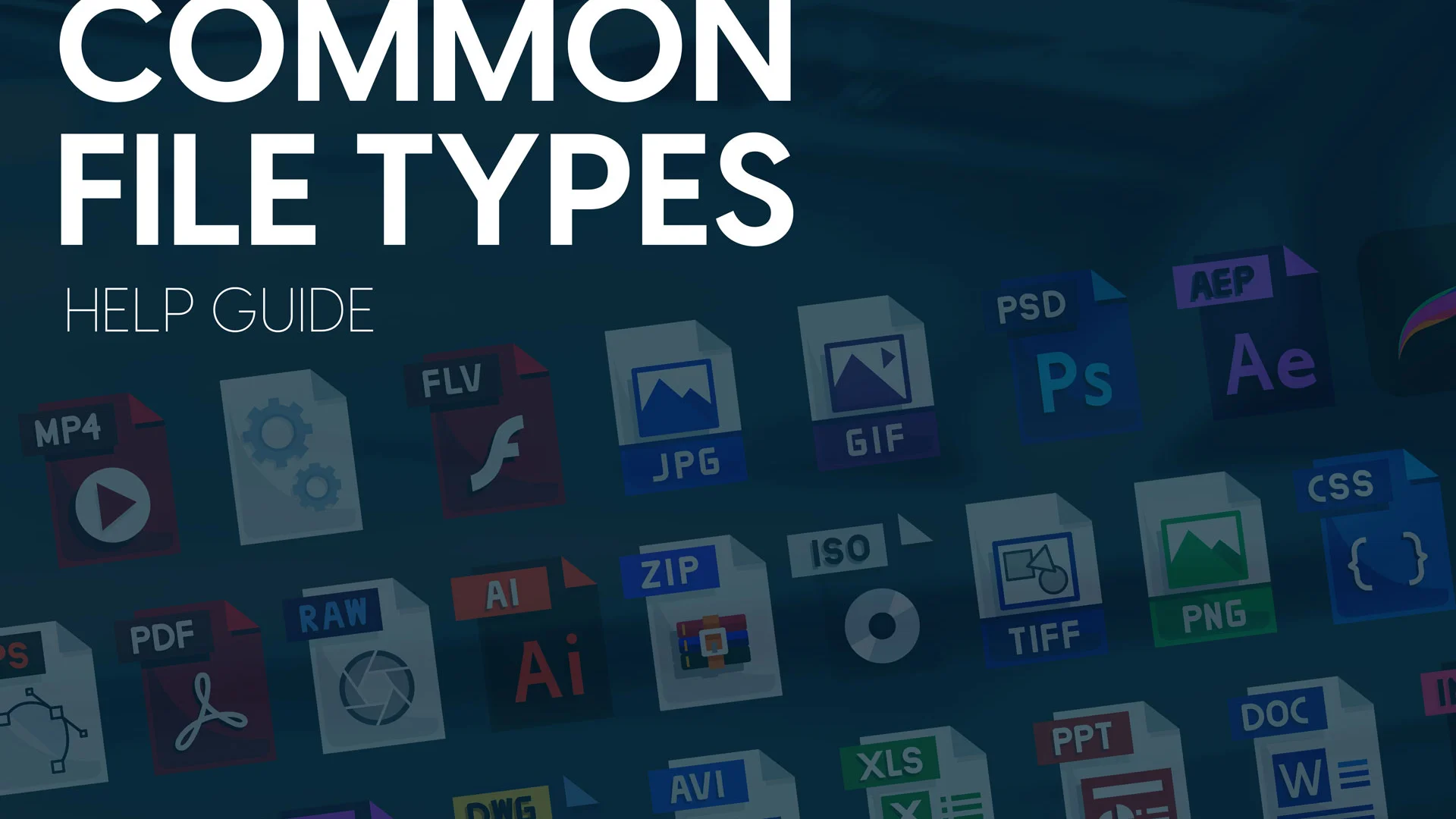Clients always ask, "Can I get this in a file type that I can use for (fill in the blank)". This common question has lead to the creation of this article to help guide clients on what files types are used for different applications, and what can be expected from the provided materials we create. To illustrate this, let's dive into the different file types and learn the purpose and preferred use for each one.
━━━━━━━━
TIFF (.tif, .tiff)
TIFF or Tagged Image File Format are "lossless" image files, meaning that they do not need to compress or lose any image quality or information (although there are options for compression), allowing for very high-quality images but also larger file sizes.
- Compression: Lossless - no compression. Very high-quality images.
- Best For: High quality prints, professional publications, archival copies
- Special Attributes: Can save transparencies
━━━━━━━━
JPEG (.jpg, .jpeg)
JPEG, which stands for Joint Photographic Experts Groups is a “lossy” format, meaning that the image is compressed to make a smaller file. The compression does create a loss in quality, but this loss is generally not noticeable. JPEG files are very common on the Internet and JPEG is a popular format for digital cameras - making it ideal for web use and non-professional prints.
- Compression: Lossy - some file information is compressed or lost
- Best For: Web Images, Non-Professional Printing, E-Mail, Powerpoint
- Special Attributes: Can choose amount of compression when saving in image editing programs like Adobe Photoshop or GIMP. Learn more about JPEG file types
━━━━━━━━
GIF (.gif)
GIF or Graphics Interchange Format files are widely used for web graphics, because they are limited to only 256 colors, can allow for transparency, and can be animated. GIF files are typically small in size and are very portable.
- Compression: Lossless - compression without loss of quality
- Best For: Web Images
- Special Attributes: Can be Animated, Can Save Transparency
━━━━━━━━
PNG (.png)
PNG or Portable Network Graphics files are a lossless image format originally designed to improve upon and replace the gif format. PNG files are able to handle up to 16 million colors, unlike the 256 colors supported by GIF.
- Compression: Lossless - compression without loss of quality
- Best For: Web Images
- Special Attributes: Save Transparency
━━━━━━━━
EPS (.eps)
An EPS or Encapsulated PostScript file is a common vector file type. EPS files can be opened in many illustration applications such as Adobe Illustrator or CorelDRAW.
- Compression: None - uses vector information
- Best For: Vector artwork, illustrations
- Special Attributes: Saves vector information
━━━━━━━━
PDF (.pdf)
PDF is an abbreviation that stands for Portable Document Format. PDFs are capable of handling both Raster and Vector media, making it extremely useful for printing purposes. It's a versatile file format created by Adobe that gives people an easy, reliable way to present and exchange documents.
- Compression: Lossless and Lossy
- Best For: Printing, Vector
- Special Attributes: Can save vector information, Universally used.
━━━━━━━━
SVG (.svg)
The SVG (Scaleable Vector Graphics) file format is a popular tool for displaying two-dimensional graphics, charts, and illustrations on websites. Since it's a Vector file, it can scale up or down without a loss in quality while still maintaining a small file size.
- Compression: None - uses vector information
- Best For: Web Graphics such as logos, icons, charts
- Special Attribute: Small file size to reduce website size and increase performance.